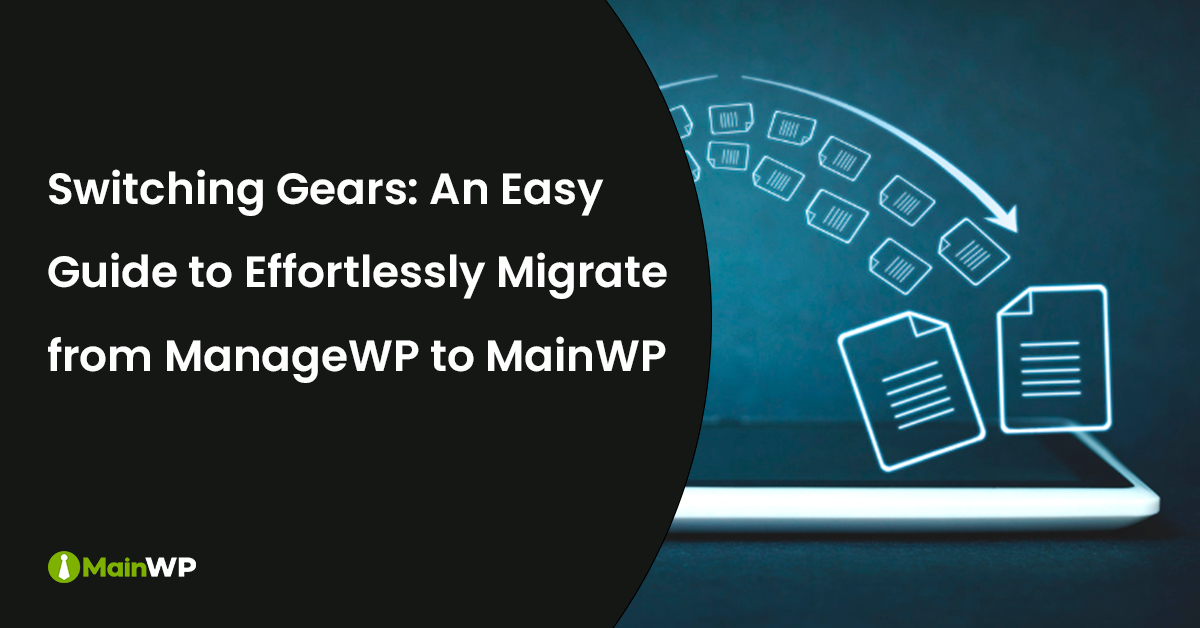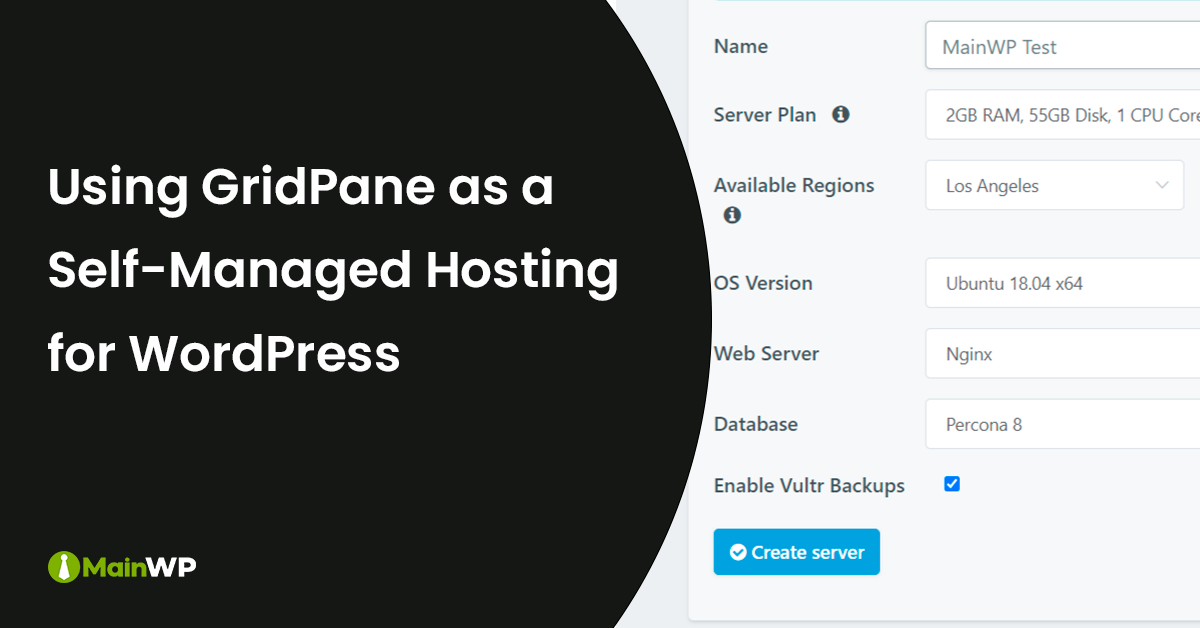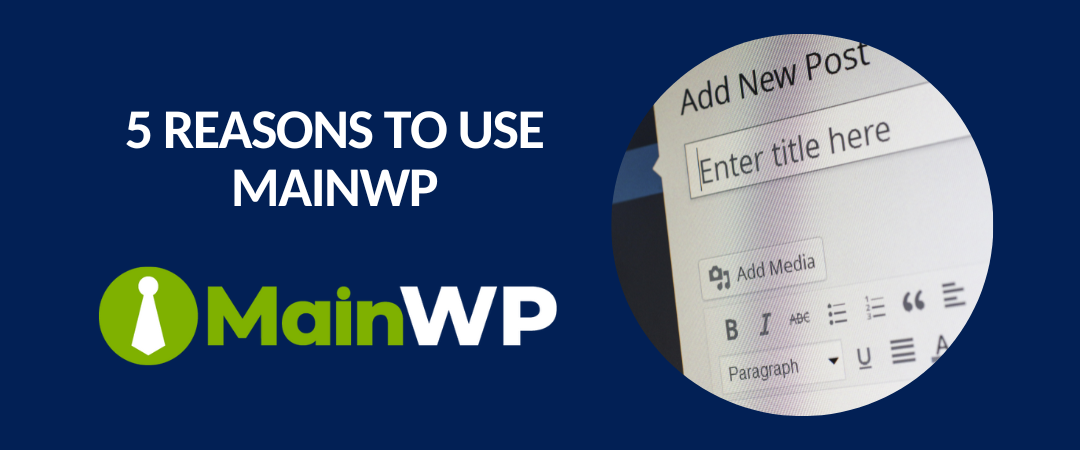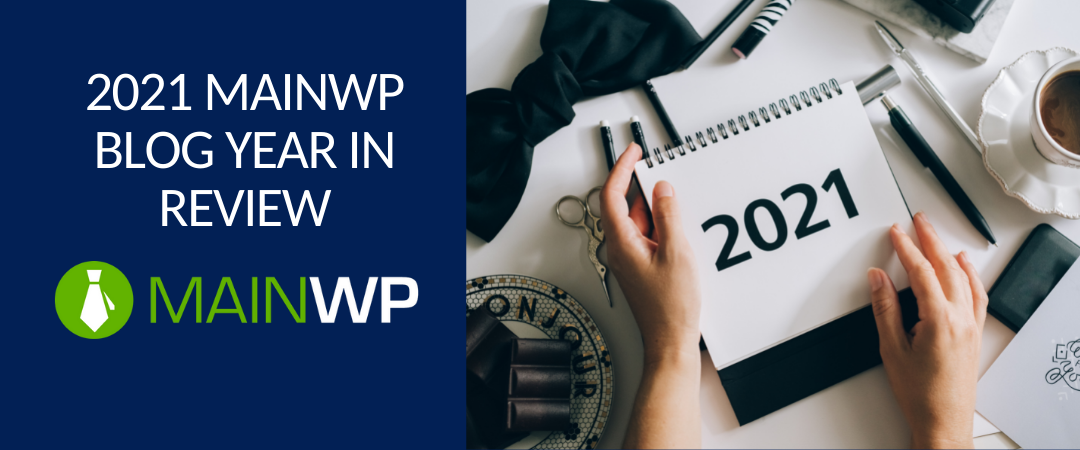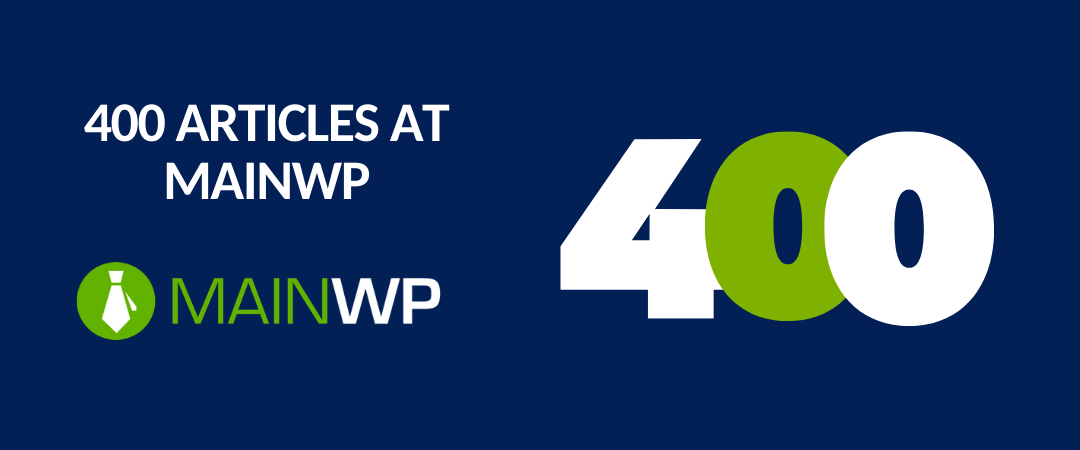MainWP Roundup: Celebrating Ten years of MainWP
In this edition of the MainWP Roundup, we are going to celebrate 10 years of MainWP. We are going to look at articles and podcast appearances from our co-founder Dennis Dornon and Marketing Manager Marc Benzakein. So grab a slice of the MainWP Ten Year celebration cake, a glass of your favorite drink, sit back and ride through this month’s roundup. (choose one below, with a little help from AI) Here is a look at some articles and podcasts that you may have missed. Dennis interviewed at Atarim This article with Dennis is part of the Atarim Founder’s Series and